UPDATE PROBLEM: Failed to change owner & group on Crax.app to match Crax.app with authorization.
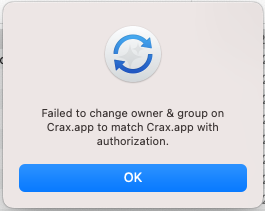
|
In case of "Failed to change owner & group" problem while updating the software, verify that the application belongs to the current user and group.
In order to perform the verification, check the values in the user and group columns for Crax.app file in the CRAX Commander.
The values in these columns should match the values of the current user and group, which can be verified using Terminal.app and the following commands
id -gn to display current user primary group name
id -un to display current user name
|
When these values don't match you should make chown command
sudo chown -R "$(id -un):$(id -gn)" /Application/Crax.app
|
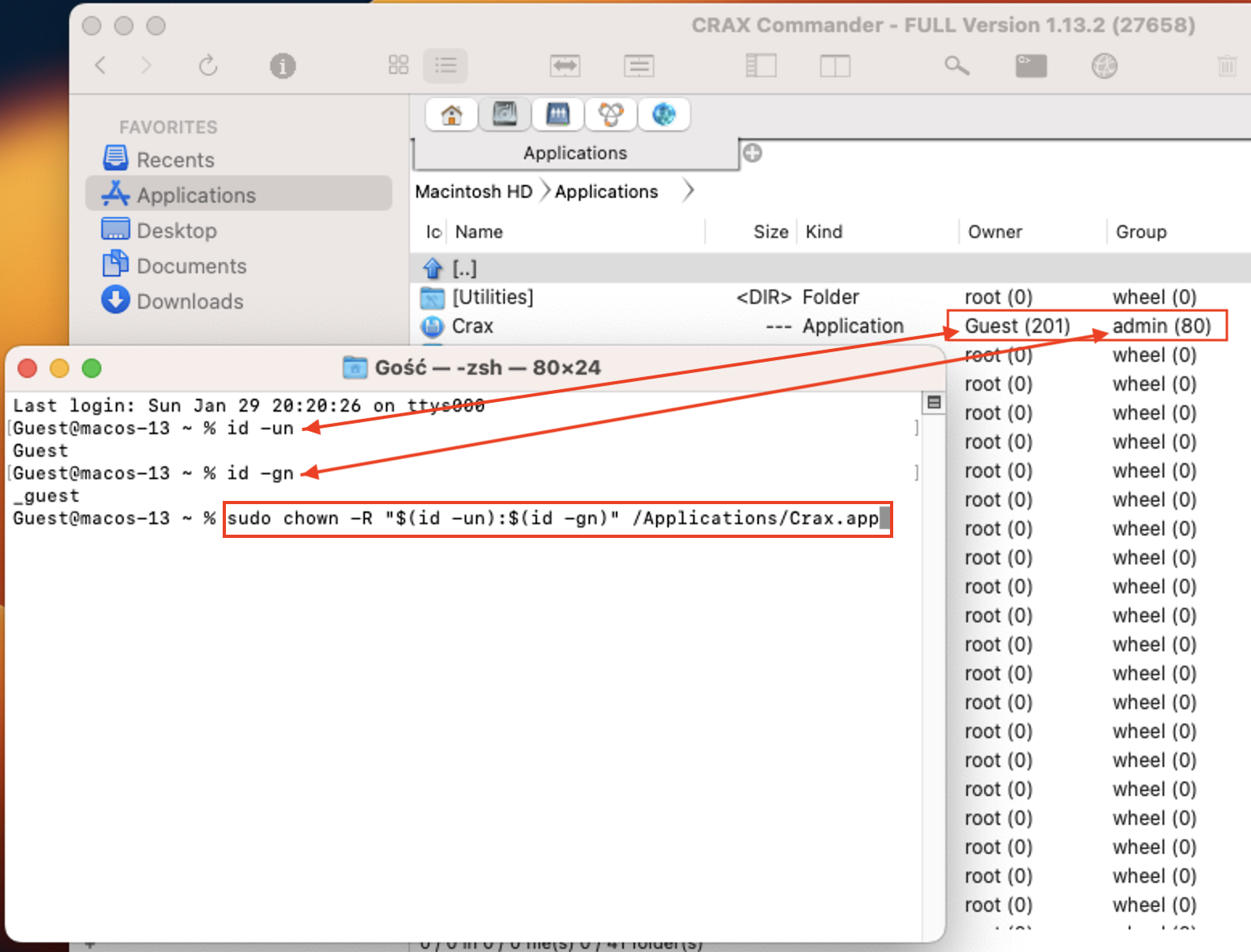
|
| After doing this, I suggest opening the Finder.app application and copying the Crax.app file from the /Application folder to the user's desktop, and then removing Crax.app from the /Application folder. After copying, you should open the Crax application and update to the latest version. After the update, you can move the Crax.app back to the /Application folder. |