| Because of restricions defined by Apple, CRAX App Store version have to be sandboxed. This means that application without permission granted by end user cannot have access to the folders outside app's container. So if you want to use application with full access to your FileSystem you shoud do steps descibed bellow. |
| 1. When you start application it should appear 'Folder selection dialog' |
2. On this screen please select the USER HOME folder as it is presented on sceen bellow (Guest user home should be exchanged by your user home)
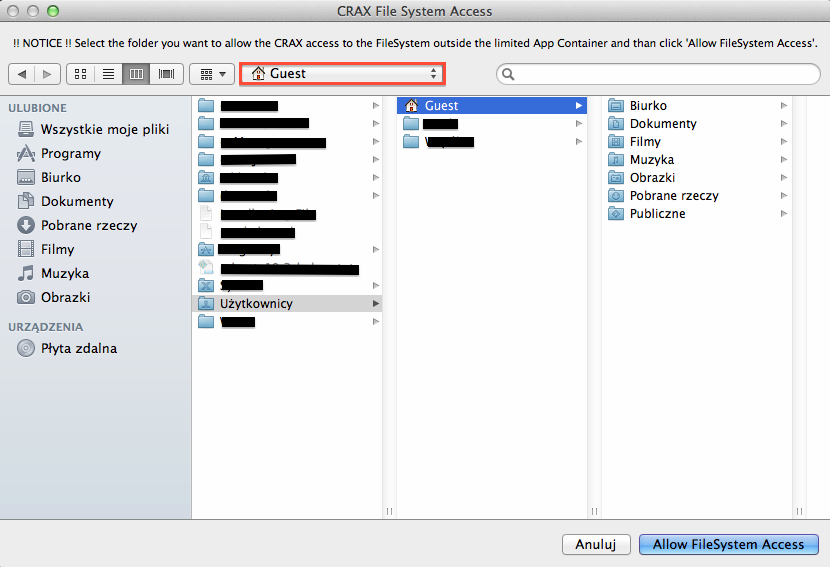
|
| 3. When you select HOME folder accept selection using 'Allow FileSystem Access' button |
4. Show preferences dialog and click 'Reset File System Access'
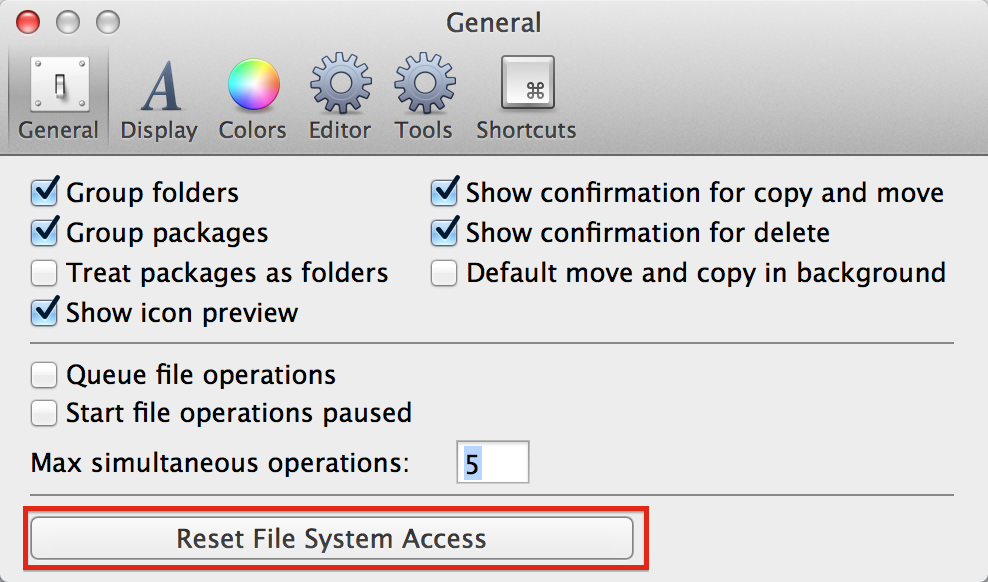
|
5. On this screen please select the ROOT folder as it is presented on sceen bellow
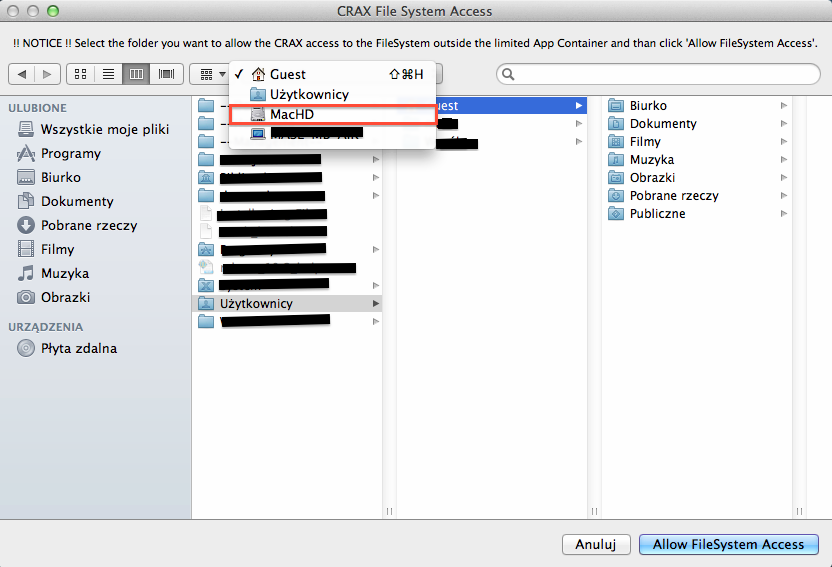
|
6. When you select ROOT folder accept selection using 'Allow FileSystem Access' button
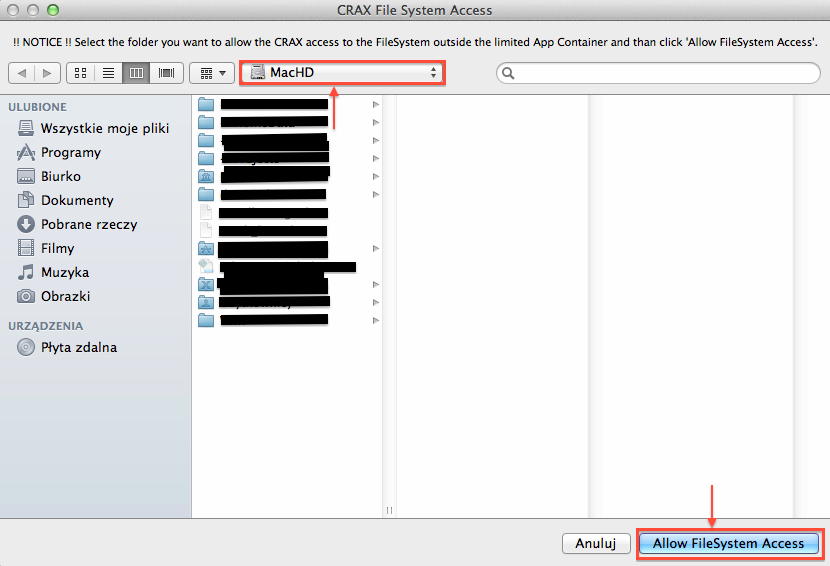
|
|
Once you do steps described above CRAX will have access to all files under the ROOT folder. Obviously you might select another folder but in this case CRAX will have access only to files and folders under the selected one. |